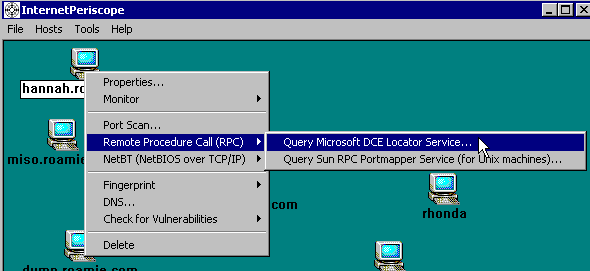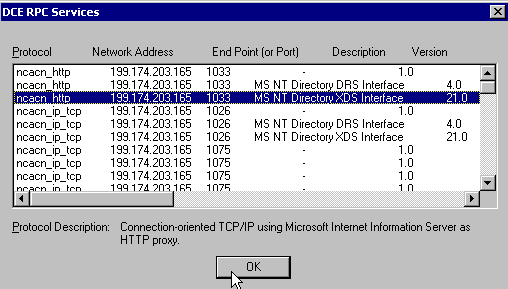Finding out what RPC services your Windows machines are running
InternetPeriscope enables you to query the Microsoft DCE Locator Service, a service that provides you with a list of RPC services that are running on your machine.
Before you can query the Locator service, you must first add the machine to the console.
Then, right click on the machine's icon, move your mouse over the "Remote Procedure Call (RPC)" menu, and then click on the "Query Microsoft DCE Locator Service..." menu item, as shown in the Figure.
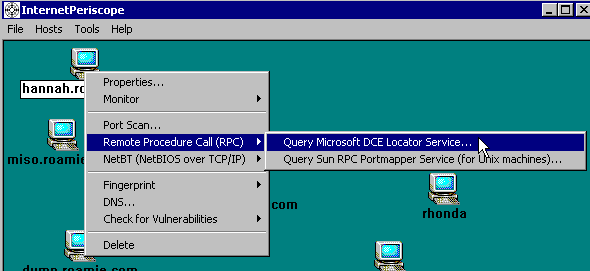
After a few moments, a dialog will pop up displaying that machine's RPC services.
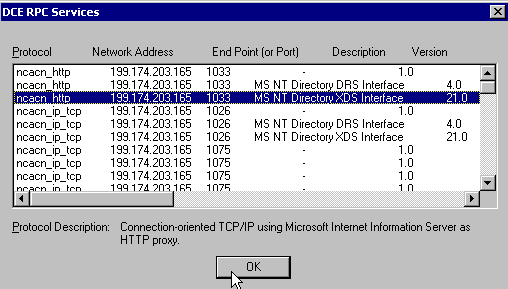
This dialog displays the following:
- A Protocol. To see a description of the protocol, click on the item in the list box. In the figure above, the user has clicked on the third item in the list box. A description of that protocol, ncacn_http appears below the listbox, stating that ncacn_http is "Connection Oriented TCP/IP using Microsoft Internet Information Server as HTTP proxy."
- A Network address. The network address type is dependent on the protocol type. For example, TCP and UDP protocols use IP Addresses (e.g. 192.168.100.202). The named pipes protocol uses a NetBios name like "\\HANNAH".
- A Port or Endpoint. This field is also dependent on the protocol type. A TCP or UDP protocol will specify a Port Number. The Named Pipes protocol will specify a name like "\PIPE\INETINFO"
- A Description of the service.
- The version of the service.